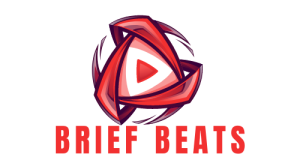How to Record From Apple Music
Recording music from Apple Music or any other streaming service without proper authorization is often against the terms of service and may be illegal in some jurisdictions. It’s important to respect copyright laws and support the artists and creators by purchasing or streaming music through legitimate channels.
If you want to listen to music offline or on the go, Apple Music allows you to download songs and albums for offline listening, which is within the terms of service. Here’s how you can do it:
- Subscribe to Apple Music: Make sure you have an active subscription to Apple Music. You need to be a paying subscriber to download songs for offline listening.
- Choose Music: Open the Apple Music app on your iOS device or iTunes on your computer.
- Find the Song or Album: Search for the song or album you want to download.
- Download: Once you’ve found the music you want to listen to offline, tap the “Download” button (an arrow pointing downward) next to the song or album. If you’re on a computer, you can do this by clicking the cloud icon.
- Listen Offline: The downloaded music will be stored on your device, and you can listen to it without an internet connection.
Understanding the Legality
Is Recording from Apple Music Legal?
Before we dive into the methods of recording music from Apple Music, it’s crucial to address the legality of this action. Apple Music provides a built-in option to download songs for offline listening, which is entirely legal for personal use. However, things get tricky when it comes to third-party recording tools. Also, read about Apple Magic Keyboard: Unveiling the Convenience
Built-in Option: Apple Music Downloads
How to Download Songs for Offline Listening
Apple Music offers a legitimate way to download songs for offline listening. You can easily save your favorite tracks by following these steps:
- Open the Apple Music app.
- Find the song or album you want to download.
- Tap the three dots (…) next to the song title.
- Select “Download” or “Add to Library.”
Now, you can enjoy your downloaded songs without an internet connection.
Third-party Software: A Game-Changer
Introduction to Third-party Recording Tools
Third-party software can be a game-changer if you want more flexibility and control over your music recordings. These tools allow you to record songs from Apple Music and save them in various formats.
Top Third-party Recording Software
There are several third-party recording software options available. Some popular choices include:
- Audacity: A free, open-source audio recording and editing software.
- TunesKit Audio Capture: A user-friendly tool that captures audio from streaming services.
- Apowersoft Streaming Audio Recorder: Offers a wide range of features for recording and editing audio.
Using Audacity: A Detailed Guide
Downloading Audacity
Audacity is a powerful and free option for recording from Apple Music. Here’s how to get started with Audacity:
- Download and install Audacity from the official website.
- Launch Audacity on your computer.
Recording with Audacity
To record music using Audacity, follow these steps:
- Open Audacity.
- Click the “Record” button.
- Play the song on Apple Music.
- Click the “Stop” button when the song is finished.
Editing and Saving Your Recordings
After recording, you can edit and save your recordings in various formats, including MP3 or WAV. Audacity provides a range of editing tools to enhance the quality of your recordings. Discover more about different things briefbeats.com

Alternative: Online Recording Services
Exploring Online Music Recorders
Online recording services offer a convenient alternative if you prefer to avoid downloading software. These web-based tools allow you to capture audio directly from your browser.
Recording from Apple Music on Mobile
Recording on iOS Devices
Due to Apple’s strict security measures, recording from Apple Music on iOS devices can be challenging. However, some third-party apps may offer limited recording capabilities.
Recording on Android Devices
Android users have more flexibility when it comes to recording from Apple Music. Several apps on the Google Play Store allow you to record audio from your device.
Tips for High-Quality Recordings
Adjusting Settings for Better Sound Quality
To ensure high-quality recordings, consider adjusting the following settings:
- Use a high-quality microphone.
- Choose the correct audio format (e.g., MP3, FLAC).
- Set the recording bitrate to a higher value for better sound quality.
Reducing Background Noise
Minimize background noise by recording quietly and using noise-canceling tools or software.
Legal Considerations
Respect Copyrights
Always respect copyrights when recording from Apple Music. Use your recordings for personal enjoyment and avoid distributing copyrighted material without permission.
Personal Use vs. Sharing
While recording for personal use is legal, sharing copyrighted recordings with others may infringe on copyright laws. Be cautious and considerate.

Conclusion
Recording music from Apple Music can enhance your listening experience. Whether you choose to use the built-in download option or explore third-party software, it’s essential to do so within the bounds of legality and respect for copyright.
FAQs
Is it legal to record from Apple Music?
Recording from Apple Music is legal for personal use, but using third-party tools may have legal implications.
Can I share the recordings with others?
Sharing copyrighted recordings without permission is generally not legal. It’s best to keep your recordings for personal use.
How can I improve the audio quality of my recordings?
Use a high-quality microphone, choose the right audio format, and set a higher bitrate for better sound quality.
Are there any free third-party recording tools available?
Yes, Audacity is a popular free option for recording music from Apple Music.
What should I do if I receive a copyright infringement notice?
If you receive such a notice, consult with legal experts and consider removing or discontinuing any infringing content.